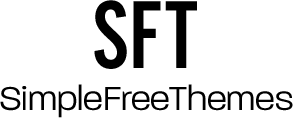For easy and reliable sharing of files, Adobe invented Portable Document Format or PDF. Without software, hardware, or system requirements, you can open and navigate a PDF file. Each page looks like an image. The integrity of your text or even spreadsheet data is protected as it appears the way it is. PDF is now under the supervision of the International Standardization Organization (ISO). Thus, to ensure it continuously improves to be on par with technological advancements. With its useful features, offices and businesses often use it.

Useful Tools to Easily Manage Your PDF Files
- Compress PDF
This tool is for faster file sharing. Smaller file size takes less time to upload and download on the web. It is best to compress PDF through online PDF platforms. The process is fast, simple, and straightforward.
- Conversion Tool
Word documents are editable and have limitations in terms of software compatibility. Using it to share final reports might distort the text format and misplace the images. Accounting data with formulas managed in spreadsheets have a chance of being altered. In every business presentation, you have to use a PowerPoint. Thus, having these reports and documents shared as an electronic copy, you must use PDF. PDF files are easily accessible and professional.
- Merge PDF and Delete Pages
If you have received multiple PDF files and want to save them into one file for an organized file storing, you can use a PDF merging tool. Merging and deleting PDF pages are also useful when you want to send the document. It is less hassle to download one file than different files that are interrelated. Deleting unnecessary pages helps you to lower the size of the file for convenient storing and file sharing.
- Repair Corrupted Files
There may be times that you have to share your documents on the computers of your co-workers, boss, or employees using a flash drive. It may cause a corrupted file. A tool to Repair the PDF is a great help.
- Edit PDF
This edit PDF tool comes in handy if you want to add your notes and annotations to a PDF. Without using specific software to edit a PDF, you will not be able to make the changes.
- Protect and Unlock PDF
Private companies deal with confidential documents. Adding a password to your documents adds security and serves as frontline protection. For cases where you have forgotten your file’s passwords, you can use the unlock pdf tool to remove the password protection.
PDFBear Have All The Tools You Need
PDFBear is an online platform of PDF tools. They have all the PDF tools that you need to transform your business files. When using PDFBear’s free service, you can enjoy all the tools and web security for your documents. They also have a Pro membership, which gives you more freedom. With a very low yearly subscription and you can enjoy unlimited conversion tasks. Pro membership also offers unlimited cloud storage for uploaded and converted files. Faster upload speed, no interruptions from advertisement, and priority customer support for a small subscription fee. The number and size of files will not be limited in each task when you upgrade to a premium account.
Application of PDF in Business Setting
Today, PDF is extensively business-used. One example is with contracts and legal documents. Electronic contracts in PDF form are editable and considered a legally binding document. It is easier to share PDF copies of minutes of corporate meetings and company memorandums. Scanned and saved as PDF signatures in conferences are perfectly captured if scanned and saved in this format. For immediate dissemination of communication letters, sending a signed, scanned copy in PDF through email is the most efficient method. In some offices,
PDF is the format used to store an electronic copy of official receipts for faster retention if needed. You save time if you want to review it. You only need to search the file name on your computer compared to searching through a bunch of paper documents. With the advent of social media, digital marketing is a cost-effective way to sell and advertise products. Electronic catalog and brochures are in PDF. The layout of product images will be protected. Customers from around the world with an internet connection can save a copy of your product catalog.
PDF files are preferred to send a copy of billing statements to customers. You can also send the billings as pictures, but not all computers or other electronic devices have a program that can open a specific format of images. It is safer to use a PDF. When sharing a soft copy of your business presentations and proposals, you should use PDF. It is to make sure your clients can open and review the files on their devices wherever they are, even if you just sent it through email.
How PDF Came to Existence
Dr. John Warnock, the co-founder of Adobe, launched the Camelot Project in 1991 with the vision of turning paper into an electronic document. He wants to have an electronic file that can be shared efficiently, opened, and printed on any device. In the year 1992, the Camelot Project came up with the PDF that we use until now. It was under Adobe’s proprietary format until it was made publicly available in 2008. The same year the International Standardization Organization (ISO) published PDF as ISO 32000-1:2008. Meaning it is accessible and exchangeable independently.
In Conclusion
Every day big corporations deal with a lot of documents. Different departments like human resources, accounting, budget, purchasing, and marketing are expensive and time-consuming to store documents in paper form. It is environment friendly, and you won’t need a large space to store your files. You only need a hard drive for file storage. That’s why businesses choose digital documents over physical form. PDF has long been the format used to save files because of the convenience it offers. It is a wise decision to have a PDF tool ready to help you increase office productivity. When it comes to eding and optimizing your PDFs, you can always count on PDFBear.