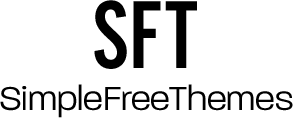The advantages of ?running a Shopify Store is the flexibility and convenience it gives you to run your business.? It allows you to change the layout, navigation and themes of the store anytime. Shopify has hundreds of themes to choose from for your store. Additionally, it is easy to install a new theme to suit the growth of your business.

Read on to learn why you need to update and how to update a new theme.
How to Update Shopify Themes
The auto-update feature is not available in your store. The automatic theme updating feature makes it easy to fetch the themes. The following is the procedure for updating a Shopify theme:
1. Import the Theme to your Shopify Store
Download the theme you want from the Shopify theme store. Get the latest or an upgraded version of the theme.
Once you download it to your site, there are two options:
- Install as an unpublished theme
- Publish theme to my site
Take the first option. It allows you to test and experiment the theme on your site before publishing it. It allows for customization of the theme with the new or existing apps. However, go ahead and publish the theme if you do need any customization of the store with any apps.
2. Test the Theme
Once you have installed the theme, ensure it is working well for your store. Test the new theme using the preview option. Ensure the functions and the installed applications to ensure they are working right. All the content in your store is automatically converted to align with the new theme.
3. Fix the Arising Issues
If after installing the theme, there are problems. Fix them at this stage. Hire a web designer geek to help you fix the arising issues. Shopify customer care and the Ecom Elites have the expertise in dealing with Shopify themes and troubleshooting issues that arise during the process.
4. Backup the Theme
Save the newly installed theme. In case a problem arises with the Shopify themes upgrade system, you will use the saved theme. Keep the backup at least three months.
5. Publish
The upgraded theme is now ready for publishing. Ensure everything on your site running correctly after publishing the new theme.
Reasons for Updating Shopify Themes
?? New Features
Theme developers are always creating new themes. New themes help to keep your store up to date with the ever-changing user experience. New themes have improved functionality and new features for better running of your store.
?? Re-branding your Shopify Store
An upgraded them enhances the features and the functionality of your store. The right theme builds your brand.
?? Managing the Inventory
With time, your brand and store grow. Therefore, there is a need to showcase all the products to your customers. A proper theme enables you to manage your inventory as your business grows. If you are now dealing with a lot of products, an upgraded theme will help you create a new layout for your store.
As your Shopify stores expand, you need new themes to grow the business. Therefore, you need to update the theme that suits your business well. The growth of your online business is dependent on it.