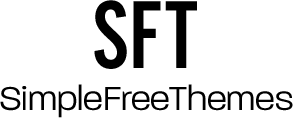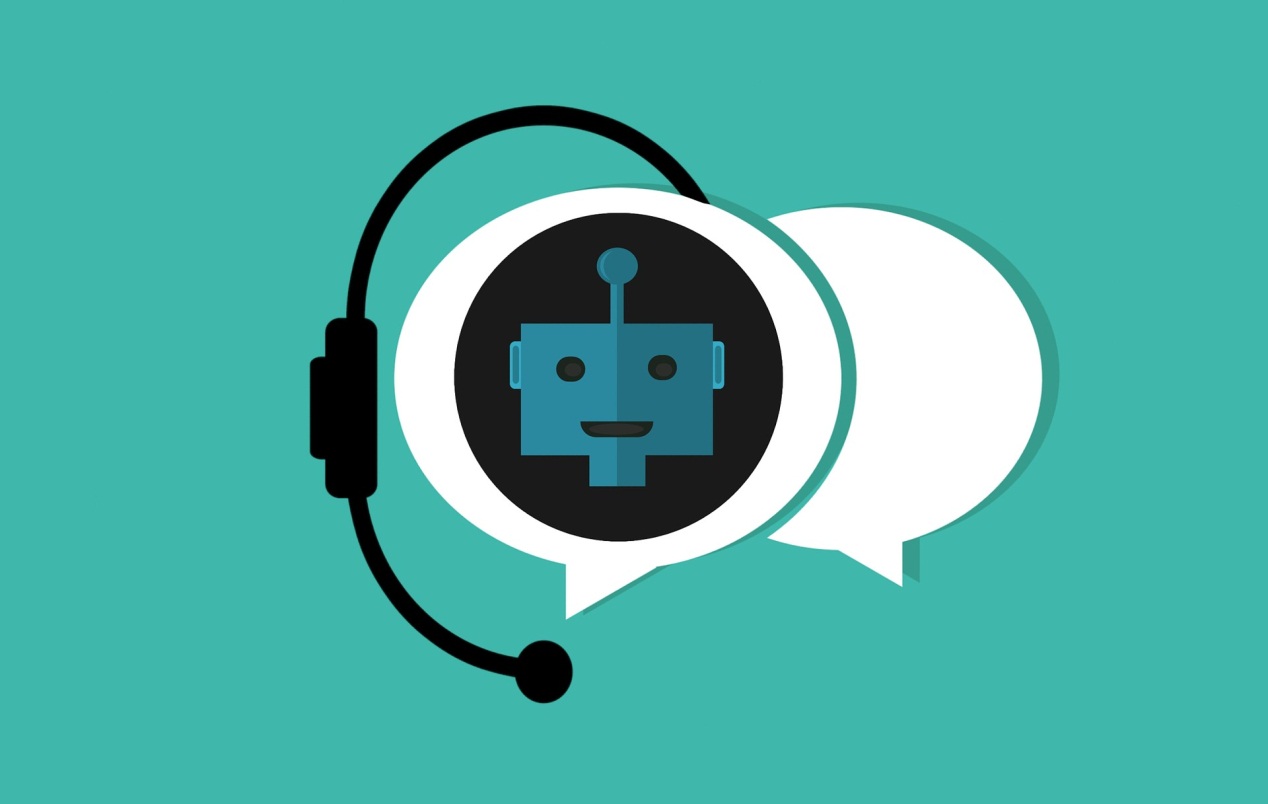Ever wondered if there is a way to interact with people that visit your blog or website? Surely, you want everyone who visits your site to ask questions regarding your business or the services that you offer. If you can have the capacity of robots to answer all these questions, that can help your business in a big way, right? Fear not, chatbots are now available for download and to be used in WordPress. This kind of application can help you answer queries by curious people with you having to manage your site by the second.
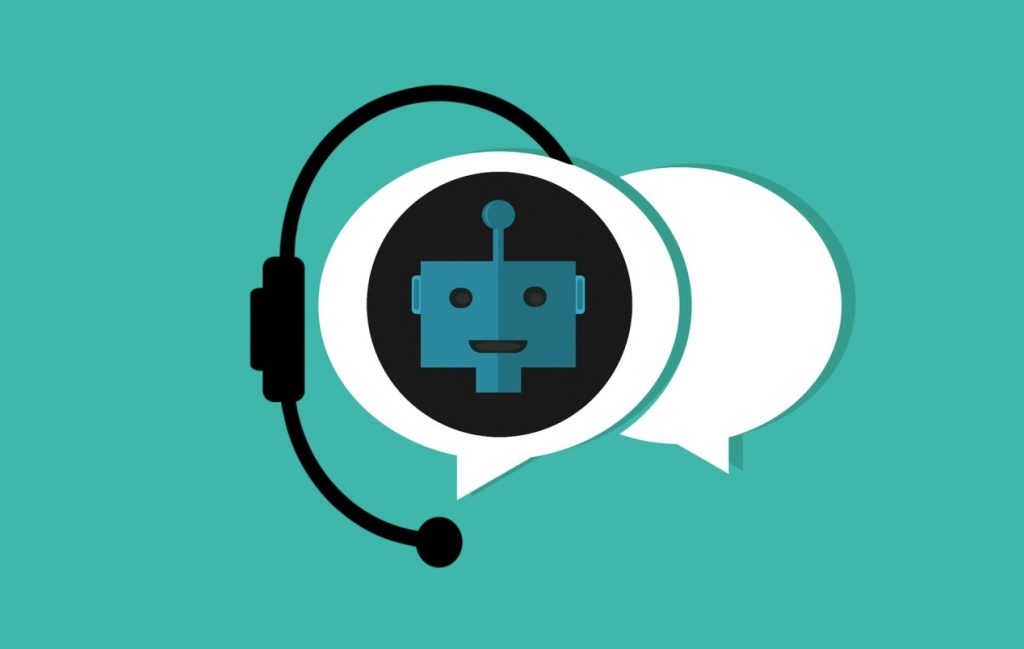
You may ask, how do these applications work and how can they answer questions?
Well, let?s discuss how chatbots work and how they can provide answers to queries. Chatbots are applications that allow owners of websites to have an automated Customer Service function. Most companies still make use of the tried and tested formula of human customer service. Usually, these agents will be connected by either e-mail, chat or phone calls and will look to answer questions regarding service.
Chatbots, on the other hand, can appear in front of your website and will be able to answer most of your customers? queries. What?s amazing is that these bots can answer using a set language. Usually, they are trained using conversation logs to recognize what answers should be made for specific questions. Then, they work through two very distinct methods. Natural Language Understanding and Pattern matching. If you are curious to find out more about how chatbots work, then you can visit this site here.
With that, here are some of the best chatbot plugins you can use for your website!
Facebook Messenger Chat With Bot
In this day and age, it comes to the surprise of no one that social media is an effective tool for marketing and customer service. You?ll usually encounter big businesses with Facebook pages that make use of the platform?s chat function to answer customer concerns. Whether it be transactions or clarifications with certain issues, companies have made full use of this function.
However, do you know that you can place a Facebook Messenger chat box in front of your website? Not only that, but bots will take care of the queries as repetitive as they can be. This allows users to respond to any question 24/7 and even if you?re not at work.
How is this possible? Well, you can assign answers to questions which the chatbot will pick-up and apply when needed.
Then you can add another plugin to place these chat function on your website. Customers may have to require logging into their Facebook accounts to continue chatting with the bot.
Collect.Chat
If you want a chatbot that can reply in your customers? native language, then Collect.Chat is the chatbot plugin that you have to use. This program encourages customers to ask in their native tongue to which the chatbot shall reply to. The best thing about using Collect.Chat is that you no longer have to scan through numerous customers just to set an appointment or a meeting. Collect.Chat allows businesses or website owners to book an appointment with interested parties. This is done by choosing when you are available for a meeting and then the bot will be the one to work its magic.
Another great feature of Collect.Chat is that you?ll get notifications for customers and you?ll have the ability to track them as leads.
Lastly, using this plugin allows you to create your own chatbot and use their templates to make things faster. You?ll decide the tone that you want to set for your bot and it shall engage customers the way you want it to.
Interested in using Collect.Chat? We?ll they are offering their services either for free or paid. Paid services allow you to access more features that will suit your website?s needs. For more information, you can check out their website right here.
IBM Watson Assistant
Introducing Watson, the WordPress plugin that allows you to answer questions from site visitors 24/7. Watson can be trained to answer a wide array of questions with how you want him to answer. However, the best thing about Watson is that he is able to be linked to a live customer support for service. Things are getting more and more complicated? Then, make use of this ability so that customers can be linked to human customer service representatives for more clarity.
So how much does Watson?s service cost? Watson is free if you own an IBM Cloud Lite account. You can also visit their website for more details regarding Watson.
With that, those are three chatbot plugins that you can use to improve the customer service on your website. Now you don?t have to lose those leads and customers just because no one answered their inquiries.