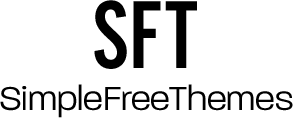Do you know how to create a search bar in HTML? Have you ever thought about how to add a search bar to your website? Let us gain knowledge about the process to create a search bar in HTML.
But before we go through the process to create a search bar in HTML, let us first try to understand why does it so important in a website. Why should a web developer always need to create a search bar in HTML? Let us take one example.
Suppose, you are browsing your favorite website. From this website, you can able to download your favorite movies. But there are a lot of movies present. And there are nearly hundreds of pages. Now, you can’t visit every webpage & find a certain movie.
So, what will you do in such cases?
Well, if the website is developed by a sincere web developer, then he must provide a search bar there. Using this search bar, you can easily find out your favorite movie from the website. Searching for the movie on every webpage will not be necessary in that case.
Also, the search bar can be used in many other cases. Like we browse in Google. Google also used a search bar to find out necessary items. For all of these reasons, it is important to create a search bar.
Now, after thinking about the necessity to create a search bar, it is time to know more about the search bar from the HTML background. Let us first know what is a search bar.
What Is A Search Bar:
The search bar is a single-line demonstration in HTML. Here, the user needs to provide some keywords. Based on the keywords, the particular search engine will provide the output to the user. Search bars sometimes can be used inside the website. Some search bars are modified in such a way that they will only provide the search results from the particular webpage. In the search bar, there is a field to enter the keywords. Also, there might be a button to search for it.
The data is stored in the database of the websites. Search bars usually look for particular keywords. Those keywords should be present in the data. If any keywords matched with any data, then it will be displayed to the user. This helps a lot to find the particular data from a large data set. This also reduces the pressure. Search bars are not only present on web pages. But nowadays, it is also present in file managers. This helps to find out the particular file from the folder.
Now, after knowing about the search bar, it is time to know how to create a search bar in HTML. We first implement a search bar in HTML. Then we will find out how to add a search bar using CSS.
How To Create A Search Bar In HTML:
To create a search bar in HTML, we need to just have a text field. After all, a text field is performed as the position to write keywords there. Here, we need to take the input tag. The input tag will have the type as text. Now, inside the blank search bar, there will be the Placeholder attribute to write initial words.
Example:
<!-- Random Link -->
<a class="active" href="#zapone">CodingZap</a>
<!-- Seach Bar -->
<input type="text" placeholder="Search In CodingZap">
Let us try to find out the output of the above code. It will help to understand the implementation process.
Output:
CodingZapHow To Add A Search Bar Using CSS:
Here, along with the above HTML code, we need to add more data to the file. It will be the CSS code. The CSS code helps to provide a design for the output.
Here, we will make the body font Times New Roman. Also, we will provide a blue background color. Along with that, we are going to place the search bar on the left-hand side. And developers can able to put some links to the webpage on the right-hand side.
We will make the font size of the search bar 20px. Along with that, we are going to use the font size 20px for links also. All these design styles should be done inside of the style tag of the HTML. After making all those changes, we need to close the tag. If you are stuck in your HTML and need coding assignment help, you can reach out to codingzap.
After that, in the body tag, we need to write the code of the HTML. We just need to paste the above code. Also, along with that, we have added one statement there. Using the header2 tag, we have added the statement.
Example:
<!doctype html>
<html lang="en">
<head>
<!-- Required Meta Tags -->
<meta charset="utf-8">
<meta name="viewport" content="width=device-width, initial-scale=1">
<!-- Document Title, Description, and Author -->
<title>Hello CodingZap!</title>
<meta name="description" content="How to Create A Search Bar In HTML">
<meta name="author" content="CodingZap">
<!-- Inline CSS -->
<style>
* {
box-sizing: border-box;
}
/* Body Font */
body {
margin: 0;
padding: 0;
font-family: Times New Roman;
}
/* Zap Section */
.zap-section {
padding: 2rem 5rem;
}
/* Background Color */
.zapone {
padding: 1rem;
overflow: hidden;
background-color: BLUE;
}
/* Design Of Link */
.zapone a {
float: right;
display: block;
color: #fff;
text-align: center;
padding: 14px 16px;
text-decoration: none;
font-size: 20px;
}
/* Design Of Search Bar */
.zapone input[type=text] {
float: left;
padding: 6px;
margin-top: 8px;
margin-right: 16px;
border: none;
font-size: 20px;
}
</style>
</head>
<body>
<!-- Main -->
<main id="main">
<!-- ZAP Section -->
<section class="zap-section">
<h1>Hello CodingZap</h1>
<div class="zapone">
<a class="active" href="#zapone">CodingZap</a>
<input type="text" placeholder="Search In CodingZap">
</div>
</section>
</main>
</body>
</html>Let us try to find out the output of the above code. It will help to understand the implementation process.
Output:
Hello CodingZap
Conclusion:
As we saw, it is very important to create a search bar for every website.
We have to always remember how to create a search bar in HTML & how to add a search bar to websites with the help of CSS.
It is advisable to clear the basics of HTML & CSS for a better understanding of the topic. This topic will help a lot in the future to gain more knowledge.