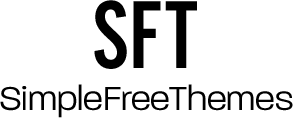Poor site performance not only reflects poorly on your company, but you can also lose business. While acquiring customers requires a lot of money and effort, you can lose it all with a slow eCommerce site, resulting in losses and possibly closure of your online store. Site speed is a core ranking factor, and a failure to improve it can lead to site invisibility, poor site traffic, and low conversion rates.

Consumers expect fast load times, and if your site takes too long to load, they get frustrated and abandon it, increasing bounce rates and causing you to lose out to competitors. Below are ways to speed up your eCommerce site.
1. Consider dedicated hosting
The quality of your website hosting service significantly impacts your site’s performance. When sharing server space, your website’s speed will vary depending on the server’s total load. This will cause your site to run slower and affect its performance, leading to a poor user experience. Consider shifting to dedicated website hosting that serves your eCommerce site alone. With dedicated hosting, your site’s performance, stability, and security are enhanced. You also have 24/7 support, and your business enjoys infrastructure reliability, fast customization, and scalability.
2. Compress files
eCommerce websites contain a lot of videos and images, which consume a big chunk of space, resulting in slow site speed. While video and image files are a core part of your site content, they may affect performance. Consider optimizing them to reduce their sizes to increase website speed and overall performance. When compressing these files, use plugins to ensure you don’t compromise their quality and ensure they load faster.
3. Use caching
To reduce site speed and improve server efficiency, implement caching plugins. Caching reduces the number of files and requests that load directly from the server whenever clients visit your eCommerce website. It allows you to store static assets in the browser to prevent site users from reloading each time they visit a new page.
4. Remove unnecessary plugins
The right plugins can increase website performance and development. They come with features that boost the customization and functionality of your eCommerce site. However, having too many plugins can slow down your website, affect sales, and lead to site security issues. Removing additional plugins boosts site speed, improves site performance, and ensures an optimal user experience.
5. Use content delivery network (CDN)
If your eCommerce website caters to users from across the globe, it’s vital to ensure it runs smoothly for all of them. To safeguard your eCommerce visitors have the same experience regardless of their location, use CDN. A CDN network ensures that your website reaches multiple global servers so that servers can serve consumers within their country. This helps eliminate the possibility of different user experiences based on geographical location.
6. Reduce broken links and redirects
Many broken links and redirects slow down your eCommerce website and hurt your SEO rankings. Cleaning up your redirects and deleting broken links optimizes site speed and improves general performance.
Endnote
Periodically monitoring website speed is a safe way to resolve any issues as they arise while maintaining performance proactively. Consider using the above tips to speed up your eCommerce site.