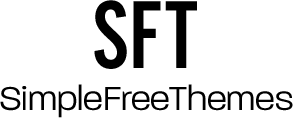When it comes to cybersecurity it’s important to have the right systems and strategies in place. One simple way to protect your devices and data from cybercriminals is by using a firewall and this is often recommended as one of the first and most basic steps when setting up your security systems.
But once you’ve enabled your firewall how can you maintain it and ensure that it continues to work and protect you? Regular testing will help to make sure that your firewall is doing its job.
If you’re not sure how to go about testing your firewall, don’t panic! We’re here to talk you through it. In this guide, we’ll take a look at why firewalls are paramount to security and the different types of tests you can run.

Read on to find out more.
Why are firewalls so important?
A firewall monitors your incoming and outgoing traffic and creates a barrier between your device and any unsecured or untrustworthy networks. It provides protection from attackers that may be looking to hack or inject malware into your system. This can cause your device to crash and could also give them access to your personal information or the data stored within. This is why it is so important to protect yourself using a firewall.
Why should you test your firewall?
As your firewall is a key player in protecting your devices and networks, it is vital that you check it regularly to ensure it is working as it should be. That way, if you flag any issues or your firewall is not performing properly, you can get in touch with your provider to address the problem. There are several different ways you can test your firewall which we will look at in detail below. There are also a number of programs and testing tools out there that you can purchase or download for free to help you with your testing.
The different types of firewall testing
There are five different types of test that you can run, we’ll look at what each of these entails below before looking at the different tools and programs you could use to assist you with your testing. The different types of firewall test include:
File-sharing test
Running a file-sharing test helps to identify common ports joined to vulnerable sharing ports. Having vulnerable ports in operation can leave your systems open to attack from hackers and could allow them to access your files.
Common ports test
The common ports test is designed to investigate ports that are being used by popular services to determine whether the stealth mode of your device is working or not. These common ports can be vulnerable and increase the risk of a breach, so it’s important to ensure that stealth mode works effectively.
Messenger spam test
If you’re a Windows user, you can run a messenger spam test in which the test tries to send a Windows Messenger message to your device in order to determine if the firewall is blocking this service. This is done because this service can be used by cybercriminals to send you harmful messages and testing for this can prevent this from happening in the future.
Browser disclosure test
You could argue that this is not strictly a firewall test, but it can be used to reveal the status of your systems and browser, so you can ensure your firewall would be able to protect you against any potential threats. That said, you should do your best to patch up any vulnerabilities first instead of relying solely on your firewall.
This test highlights any vulnerabilities in your browser such as plugins, this way you can tackle the issues head on.
All ports and services test
This is a comprehensive test which scans every single port on your device or network to see which are open, closed or in stealth mode. It’s important that you investigate any ports that are open to see which program or browser is running these. If these open ports are not listed on your firewall rules, these could be malware that is running on your device. If that’s the case, run an anti-malware scan for more details.
How to test your firewalls
You might wish to conduct a variety of the above tests when checking your firewall to ensure it is running effectively. As mentioned earlier, there are several free and paid-for tools out there that you can use to do this and which tools you choose will depend on the tests you want to run. Below are eight of the best and most popular tools that you could use:
- Nessus – For assessing vulnerabilities on your device or network. It is one of the best open-source security scanning tools available and is perfect for weekly or monthly scanning.
- Nmap (Network Mapper) – A tool for network discovery and security auditing.
- Netcat – This is a free tool for reading and writing data across network connections. It is a backend tool which has built-in port-scanning capabilities amongst many other helpful features.
- Wireshark – A widely-used tool, you can put your network under a microscope to get a deep inspection and analysis. Wireshark offers a variety of important features including live data readability and decryption support.
- Audit My PC Security – This tool offers its users vulnerability assessment, privacy testing, research, and security information. Best of all, it is free of charge.
- ShieldsUP – This program is best used for port testing, although it has got the functionality for some of the other firewall tests we’ve discussed above.
- HackerWatch – This is a combination of technology through McAfee Personal Firewall and of an online anti-hacker community. As well as revealing hacking attempts and protecting your device, the platform allows internet users to report and share information on new and existing cybersecurity threats and unwanted traffic. This is done through two methods: simple probe and port scans.
- SecuritySpace – This offers a range of different security features including vulnerability assessment, network security auditing, monitoring and notification, DNS hosting and much more! You can use this tool for free scans to highlight any issues on your network or device.