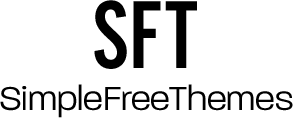WordPress is the ultimate tool for anyone who wants to build a website without any coding knowledge. It allows users to create beautiful and functional web pages by importing different themes or using a simple drag and drop feature.
However, beginners often fail to utilize this content management system (CMS) to its maximum capacity. They end up making mistakes that prove costly in the long run. If you are a beginner or just getting started with WordPress, here are five common mistakes you must avoid.

1. Not Optimizing the Images
Optimizing images on WordPress is very easy. It is as simple as clicking a few buttons, and you will be done in no time. Yet, despite this simple procedure, many users and designers, especially new ones, do not bother to optimize the images on their websites. This leads to a lot of problems.
High-resolution images can slow down the loading speed of your website. As a result, you are likely to end up losing many of your visitors who will get tired of waiting for the site to load. Besides, a slow loading speed will also impact your Google search rankings.
Optimizing your images allows you to reduce their sizes without affecting their quality. Doing so will increase your loading speed and help improve your search rankings as well.
2. Going Overboard With the Page Builder
A page builder plugin can help you set up the website on a blank template through a simple drag and drop feature. Hence, instead of using a WordPress theme, you can build the entire site from scratch. However, a lot of beginner-level designers end up going overboard with the page builder. Given the plethora of resources and design features at their disposal, they tend to overdo things and end up ruining the user-experience side of things.
If you are a beginner or have very little design knowledge, you should get a readymade theme from a WordPress template store instead of building the site from scratch. There will be plenty of theme options for you to choose from. You can even play around with the page builder but in a limited capacity. Hence, you can build a website with practically zero knowledge in visual designing, while maintaining a user-friendly experience.
3. Careless Use of Security Plugins
If you think that basic WordPress training is enough for you to handle its security issues, you are wrong. Many training centers and tutorials will show you how easy it is to secure a WordPress website with a few simple plugins. However, it is easier said than done.
The plugins will help provide certain security benefits, like protection against harmful emails, password theft, etc. However, they are not enough to guarantee total security to your site. And on top of that, if you fail to set up the plugins properly, you might end up losing valuable data, features, or even the entire website.
Security plugins inject different types of code into your website. These codes can mess with the PHP and JavaScript files. That, in turn, can make the website crash. The code injected into the website can also mess up your website design and stop necessary plugins from functioning.
Thus, if you are not sure how to set up a security plugin properly or have very little knowledge about how they work, you should get a professional to set it up for you.
4. Forgetting to Set Up Google Analytics
To keep track of your website’s overall performance, you should consider installing Google Analytics. People sometimes forget to do so and end up losing valuable data related to their website’s performance. If you are running a blog or an e-commerce platform, or are monetizing from your website in any other way, you must keep an eye on its analytics.
5. Forgetting to Remove Demo Content
When you install a theme, it automatically creates a lot of demo content on your website. And it is not just images and placeholder text. The theme also includes a lot of dummy items on the product pages (if you install a theme for an e-commerce website), dummy customer reviews, user profiles, etc. People often leave these things as they are, but it looks unprofessional to your visitors. Hence, you should take some time and remove or replace the demo content.
Go through each page and observe the text and images. Take note of the page titles (the text you see on your browser tab) and the favicon (website icon on the browser tab). Replace the placeholder images and text in these places with actual content.
By making sure you do not make these mistakes, you can create stunning websites using WordPress. So keep these points in mind before starting work on your next WordPress project.